|
|
|
 |
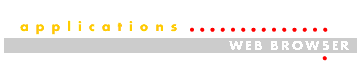 | |
|
You need a Hangul environment on your Mac first.
|  | |
/ Netscape Navigator / Internet Explorer / Hangul fonts for web / old browser /
|
|
|
Netscape Navigator is still dominant web browser and it has built-in E-mail and News reader. Most of all, Mac version is released simultaneously with other Netscapes for various platforms. It is free to students and staff of academic institutions and non-profit organizations.
|
|
| Hangul Support |
Version 2.0 and later supports Hangul in e-mail and news reading seamlessly as well as browsing web pages without any patch.
If you are still using Netscape v1.1N, it has built-in support for Hangul web page browsing, but you need a patch to read Hangul news groups.
|
| Download |
The latest version of Netscape Navigator : v3.0.1
Korean Mirror Site :
Hangul patch for Netscape 1.1N is available at :
|
|
Setting for v2.0.2 or later |
1. Options->Document Encoding
Use the Proportional Font : any scalable Hangul font Use the Fixed Font : any fixed-width Hangul font
|
| Setting for v1.1N |
Options->Preferences->Fonts and Colors
Use the Proportional Font : any scalable Hangul font Use the Fixed Font : any fixed-width Hangul font Default Encoding : MacRoman
|
|
|
|
Unlike Netscape, this web browser from Microsoft is totally free and provides email client and news reader as separate applications. It is smaller and little bit faster and supports most of Netscape extensions, Netscape compatible plug-ins, and even its own HTML tag such as Style Sheet. However, it is rather Window oriented, i.e. Mac version is usually far behind Window version.
|
|
| Hangul Support |
From MSIE version 2.1b1, it supports Hangul without patch.If you are using v2.0.1, you need patch to read Hangul.
|
| Download |
The latest version of MSIE : v3.0
Hangul patch for MSIE v2.0.1 can be downloaded from :
|
| Setting |
Edit->Options->Font
Font Encoding : Korean
|
|
|
|
When you was browsing Hangul web pages under HangulTalk or WorldScript II (KLK?), you must have seen those ugly Hangul characters even though you had installed TrueType Hangul fonts and selected them in preferences of your web browser. You may wonder if you missed something.
No. It is not your fault, but totally due to problem in Hangul fonts. Elex has provided Hangul TureType fonts which have only two bitmap fonts (12 and 24 point) for each so that you have to see jagged Hangul characters on your screen when you use various font sizes other than those two. This problem becomes serious when you browse Hangul web pages because 9, 12,14, 18, 24 point bitmap fonts are essential to display web pages properly. Of course, you won't have any trouble on printing these pages as long as you have Hangul TrueType fonts. To fix this problem, Elex released three bitmap fonts - JungGothic, PCMyungjo, ShinMyungjo for HangulTalk users because all these three fonts are included in HangulTalk. Each font includes various sizes of bitmap font and you can enjoy fine Hangul characters on your screen.
One more time, they are just bitmap fonts. Don't expect to get fine printout with these fonts. You still need corresponding TrueType fonts which are included in HangulTalk 7.5.1. If you are already using these three TrueType fonts with HangulTalk or customized WorldScript system, then you can get good looking Hangul characters on both screen and printout from now on. After releasing these three fonts especially for HangulTalk users, Elex offered four more bitmap fonts. They are Internet A, Internet B, Comm (TongSin) A, Comm (TongSin) B. They are customized for web browsing, i.e. provide proper space between lines in Hangul web page. So if you use these fonts to see Hangul web pages, they are easier to read than other Hangul fonts. Remember these fonts are bitmap fonts too.
Another choice for good looking Hangul web pages is using Hangul fonts from HanYang System. Unlike bitmap fonts from Elex, these HanYang fonts are TrueType and complete Hangul fonts. Therefore, you can expect fine result even when you print Hangul documents. You can get more info about Hangul fonts available on the internet from Hangul Fonts page.
|
|
|
|
|
|
MacWeb supports Hangul without any patch and can be downloaded from Info-mac or any of its
mirror sites.
|
| Setting |
File -> Preferences -> Format
|
|
|
Up to version 2.0.1, Mosaic had not supported Hangul, however, you can display Hangul web page by modifying original application and it's simple copy and paste procedure. You need
resource editor such as Apple's ResEdit. ALWAYS make duplicate and work with it.
Just replace contents of 128 and 129 in xlat resource in origianl NCSA Mosaic with contents of 1003 in taBL resource in Hangul patched Eudora. This patching process is almost as same as in Newswatcher and described in detail there.
Currently, v3.0 beta is available at its ftp site. However, I didn't test this and probably won't because I doubt anyone ever use this.
|
| Setting |
Options -> Styles... -> Doc -> Font
|
[Home] [Hangul on Mac] [Korean Sites] [Private] [Other Links] [What's New]