|
|
|
 |
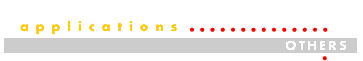 | |
|
You need a Hangul environment on your Mac first. |  | |
/ text editors / word processors / IRC client /
|
|
|
|
You know this small, fast and free text editor and already have it. Yes, it is WorldScript savvy and works fine with Hangul. Apple usually applys many new technologies to this small application first.
|
|
|
This shareware ($10) styled text editor has many powerful and advanced features over SimpleText. Not only is it WorldScript savvy application, but it supports document format conversion between Mac, MS-DOS and Unix. Therefore, this application is especially indispensable when you download/upload Hangul text from/to other platforms. There are too many functions to list here.
Check this out first if you ever need text editor for Hangul. Last, but not least, there is no hard limit on file size (i.e. no 32K barrier) which SimpleText has.
|
|
|
This styled text editor has two unique features especially for Hangul users. The first
is its support for editing Korean, Chinese, and Japanese languages without corresponding MacOS or Language Kit like MacBlue Telnet. Actually, it empolys same input method (HanZi input method) used in MacBlue Telnet, so it shares the same problem on Hangul input too. However, it works fine with Hangul when you use it under HangulTalk or WorldScript II System.
Despite of this flaw (actually, it is due to HanZi input method), this text editor is unique and valuable when you need to read Hangul text on non-Hangul-capable Mac or if you want to work with text document in Chinese or Japanese without corresponding environment. The second is its built-in ISO-2022-KR filter to recover broken Hangul e-mail. Because it uses same text engine, WASTE, as Tex Edit Plus or Style does, it is WorldScript savvy and provides most of features of these two editors. It is shareware ($10). Author released new improved Hangul input method for Unicorn Editor.
|
|
|
This is another shareware ($10) styled text editor which has same text engine and many similar features as Tex Edit Plus does. It works fine with Hangul and does proper conversion automatically to Mac format when you open a downloaded document written in other platforms.
|
| Download |
All these text editors except SimpleText are available at Info-mac or any of its
mirror sites
|
|
|
|
|
Unfortunately, infamous Microsoft Word has been known to have trouble with
HangulTalk or WorldScript. You can read and write Hangul under
these environments, however, it is really painful compared to other WorldScript savvy word processors because Word does not support direct input mode (inline input) and automatic font switching. Even though Word is very popular in States, I think, it is not in Korea.
If you are forced to use Word with Hangul, there is an utility called Inline++TSM which makes possible to use direct input mode in Word or other applications which don't support it.
|
|
|
Nisus Writer from Nisus works fine with Hangul under HangulTalk or WorldScript II (KLK). It supports inline input and automatic font switching. There is also localized version of Nisus available in Korea from BBCom. One drawback is Nisus Writer with Korean language module is a bit expensive in the States.
Demo version is available at :
|
|
|
WordPerfect fully supports WorldScript and Claris XTND filters and it is fast on both 68K and PPC. It can distinguish Hangul and English intelligently i.e. when you are working on a document mixed with Hangul and Roman fonts, you can change a font or its size separately.
This nice word processor ( guess what I am using ) is in transition from Novell to Corel and Corel confirmed its continuous developement of WordPerfect for Macintosh. Demo version is available at :
|
|
|
HanMac Word is a word processor developed by
HanMac System in Korea and
designed to work under HangulTalk. I think it will works fine with WorldScript though. It provides Hangul users with many Hangul specific features which other word processors made in outside of Korea don't and it comes with many Claris XTND filters for conversion of Hangul documents between various codes.
If you have to deal with ARae-Ah Hangul (dominant word processor in IBM compatible market in Korea) documents, HanMac Word is your only choice until ARae-Ah Hangul for Macintosh which is under development is released . In version 2.0, price was dropped to 100,000 (50,000 for student). You can download demo version from :
|
|
|
WorldWrite is fairly new word processor from
World Software Corp.
As its name implies, this WorldScript savvy word processor offers multilingual capabilities including right-to-left languages and vertical input of 2-byte languages. It also supports XTND translation.
Demo version is available at :
|
|
|
For years, localized version of ClarisWorks has been bundled with Hardware
in Korea. As a result, it has large user base in Korea. It works fine with HangulTalk, however, localized version was far behind than US version and it didn't support WorldScript technology.
With a new v4.0, it starts to support WorldScript. Of course, this Claris application supports Claris XTND translation and you can use Hangul XTND code converters. You can download trial version of ClarisWorksv4.0 at :
|
|
|
|
|
Jeong-hyun Kim released Hangul patch for Ircle 2.5.
Hangul Patch is available at : You can download Ircle from :
|
[Home] [Hangul on Mac] [Korean Sites] [Private] [Other Links] [What's New]