|
|
|
 |
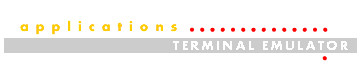 | |
|
You need a Hangul environment on your Mac first. |  | |
/ Telegraphic / Z-Term / Vision Link /
|
|
|
TeleGraphic is an improved successor of Teletalk bundled with HangulTalk by Elex and it is free. It has many customized features for connecting to Korean online services such as shortcuts, and graphics support. However, it is known that file transfer in TeleGraphic is very slow.
|
|||
| Features |
|
||
| Version |
v2.6.1 freeware
|
||
| Setting for Hangul |
Select proper Hangul font and choose 8 bits for Data Bits. This setting can be used for most terminal emulators.
|
||
|
|
|
Z-term is well known shareware terminal emulator and Hangul patched version had been used for years when Telegraphic was unstable and didn't support many features. Personally, I recommend to use terminal emulators made in Korea if you want to use Hangul extensively.
|
|
| Version |
There are Hangul patched ZTerm0.9 and ZTerm1.03b.
|
|
|
|
VisionLink is commercial termial emulator developed by SungJong Kim and distributed by Orum Enterprise. It has been known as the most advanced Hangul terminal emulator and I guess you can get the technical support because it is commercial.
|
|||
| Features |
|
||
| Version |
v1.1 commercial
Demo version can be downloaded from :
|
||
[Home] [Hangul on Mac] [Korean Sites] [Private] [Other Links] [What's New]